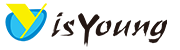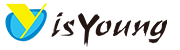Your privacy is genuinely important to us. so we’ve developed a Privacy Policy that explains how we collect, use, disclose, transfer, and store your information.
We’ve tried to make it as transparent as possible. We will obey all confidentiality agreements. If you have any questions, please email us at service@isyoung.com
Collection And Use Of Personal Information
Personal information is data that can be used to identify or contact an individual.
We and our affiliates may share this personal information with each other to carry out business and legal obligations (such as shipping you our products and making sure that you are eligible for our lifetime warranty) and use it consistent with this Privacy Policy and UK and EU law. You are not required to provide the personal information that we have requested, but, if you chose not to do so, in many cases we will not be able to provide you with our products or services or respond to any queries you may have.
What Personal Information Does Isyoung Collect?
When you order a product from our website or affiliated online retailer, we will need to process information such as your shipping address, billing address name, and email address. If you sign up to our mailing list, we’ll collect similar information to give you relevant details on offers, competitions, and just general news that you might find interesting.
Cookies And Other Technologies
Our website, online services, email messages, and advertisements may use "cookies" and other technologies such as pixel tags and web beacons. These technologies help us better understand how people use our website, what they need help with, tell us which parts of our websites people have visited, and facilitate and measure the effectiveness of advertisements and web searches.
Biometric Information
User biometric information: when you start to use the face recognition function, we will ask you to upload the facial feature information that the user wants to recognize, and the information will be obtained through the analysis of the photos you uploaded.
Usage data: during your interaction with our app terminals and services, we will automatically collect usage data related to accessing, clicking, downloading, sending / receiving messages and other usage of our website and services.
Log information: when you use our application, the system and exception logs may be uploaded.
Location Information: We collects location information in background only when the user is using the application. when user adds new address for device, we collects the location information in background to fill the input automatically. when user pairs device to wifi network, we need authorize to query wifi ssid to fill the ssid automatically.
After the application is closed or when the user is not using the application, we don't collects location information any more.
How Do We Protect Your Personal Information?
isYoung takes the security of your personal information seriously. We use SSL (Secure Socket Layer) for encrypting data in transit. At rest (i.e. when not transferring it), we encrypt your data. When your personal data is stored by us, we use computer systems with limited access housed in facilities using physical security measures. Online data is stored in encrypted form including when we utilize third-party storage.
Privacy Questions
If you have any questions or concerns about isYoung’ Privacy Policy or data processing or if you would like to make a complaint about a possible breach of local privacy laws, please contact us freely. email service@isyoung.com
Q: How to make two Soliom cameras live view at the same time on the Window or PC laptop?
A: Pair the camera with the cell phone.
(1) Downloaded and installed MEmu on the laptop.
(2) Opened Multi-MEmu on the desktop.
(3) In the Multiple Instance Manager, clicked on New, clicked on Android 9.0 (64bit), and created MEmu1.
(4) Did it again and created MEmu2
(5) Started MEmu1 and installed isYoung+ and did the same to MEmu2.
(6) Logged in to isYoung+ on both using the same username and password.
(7) Live connected to the first camera on MEmu1 and did the same with the second camera on MEmu2.
(Positioned both windows side by side on the desktop)
We’ve tried to make it as transparent as possible. We will obey all confidentiality agreements. If you have any questions, please email us at service@isyoung.com
Collection And Use Of Personal Information
Personal information is data that can be used to identify or contact an individual.
We and our affiliates may share this personal information with each other to carry out business and legal obligations (such as shipping you our products and making sure that you are eligible for our lifetime warranty) and use it consistent with this Privacy Policy and UK and EU law. You are not required to provide the personal information that we have requested, but, if you chose not to do so, in many cases we will not be able to provide you with our products or services or respond to any queries you may have.
What Personal Information Does Isyoung Collect?
When you order a product from our website or affiliated online retailer, we will need to process information such as your shipping address, billing address name, and email address. If you sign up to our mailing list, we’ll collect similar information to give you relevant details on offers, competitions, and just general news that you might find interesting.
Cookies And Other Technologies
Our website, online services, email messages, and advertisements may use "cookies" and other technologies such as pixel tags and web beacons. These technologies help us better understand how people use our website, what they need help with, tell us which parts of our websites people have visited, and facilitate and measure the effectiveness of advertisements and web searches.
Biometric Information
User biometric information: when you start to use the face recognition function, we will ask you to upload the facial feature information that the user wants to recognize, and the information will be obtained through the analysis of the photos you uploaded.
Usage data: during your interaction with our app terminals and services, we will automatically collect usage data related to accessing, clicking, downloading, sending / receiving messages and other usage of our website and services.
Log information: when you use our application, the system and exception logs may be uploaded.
Location Information: We collects location information in background only when the user is using the application. when user adds new address for device, we collects the location information in background to fill the input automatically. when user pairs device to wifi network, we need authorize to query wifi ssid to fill the ssid automatically.
After the application is closed or when the user is not using the application, we don't collects location information any more.
How Do We Protect Your Personal Information?
isYoung takes the security of your personal information seriously. We use SSL (Secure Socket Layer) for encrypting data in transit. At rest (i.e. when not transferring it), we encrypt your data. When your personal data is stored by us, we use computer systems with limited access housed in facilities using physical security measures. Online data is stored in encrypted form including when we utilize third-party storage.
Privacy Questions
If you have any questions or concerns about isYoung’ Privacy Policy or data processing or if you would like to make a complaint about a possible breach of local privacy laws, please contact us freely. email service@isyoung.com
Q: How to make two Soliom cameras live view at the same time on the Window or PC laptop?
A: Pair the camera with the cell phone.
(1) Downloaded and installed MEmu on the laptop.
(2) Opened Multi-MEmu on the desktop.
(3) In the Multiple Instance Manager, clicked on New, clicked on Android 9.0 (64bit), and created MEmu1.
(4) Did it again and created MEmu2
(5) Started MEmu1 and installed isYoung+ and did the same to MEmu2.
(6) Logged in to isYoung+ on both using the same username and password.
(7) Live connected to the first camera on MEmu1 and did the same with the second camera on MEmu2.
(Positioned both windows side by side on the desktop)